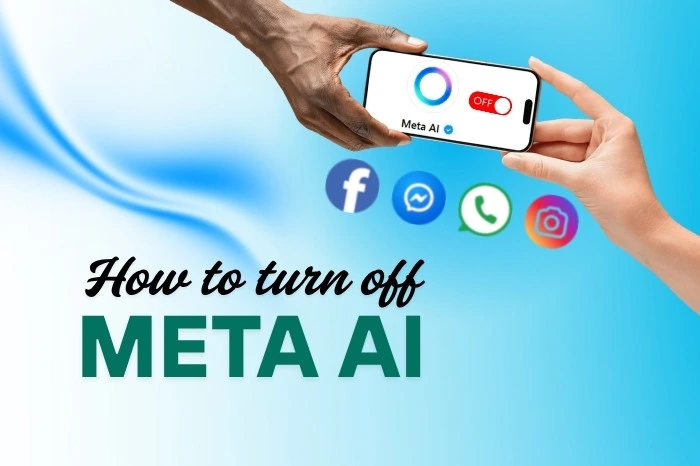Meta AI is a virtual assistant built into Facebook, Instagram, WhatsApp, and Messenger. It uses artificial intelligence to learn what you like, suggest content, and help you search or chat faster. While it may seem helpful, it constantly tracks your activity to do so.
Sometimes, Meta AI can be annoying. Popping up suggestions in your face, pushing the same content, or interrupting your feed. It can feel like your privacy is being invaded. If you’d rather not have Meta AI watching everything you do, this simple guide will show you how to turn it off on your favorite social app—step by step.
What is Meta AI?
Meta AI is an AI assistant used in Meta apps that personalizes your content experience, suggesting what to view, click, or engage with based on your behavior. It is similar to AI assistants like ChatGPT, Google Gemini, Microsoft Copilot, and the Chinese AI, DeepSeek- but embedded into your social media platforms.
Meta AI looks at your posts, comments, and interactions to understand your preferences. It analyzes your online activity to suggest content and tailor your feed. Not only that, but you can also ask questions to AI, and it gives you quick answers.
But, all of that means Meta AI controls your data and intrudes on your privacy. That’s why some people want to turn off Meta AI in their social media apps.
Turn Off Meta AI Facebook (Desktop)
Here is the step-by-step guide to disconnecting the Meta AI on Facebook.
- Open your “Facebook account“.
- Click your “profile picture” in the “top-right corner“.
- Select “Settings & Privacy”.
- Now, go to “Settings”.
- Click on “Audience and Visibility”, and go to “Posts”.
- Turn off the option “Allow comment summaries on your posts”.
That’s it! Return to your feed and enjoy a Meta AI-free experience.
How To Turn Off Meta AI On Facebook in the Mobile App?

Follow these steps to turn off Meta AI in the Facebook app. These steps work in both Android and iOS.
- Open Facebook and tap your “profile icon”.
- Tap the menu icon (top right on Android/bottom right on iOS).
- Go to “Settings & Privacy → Settings”.
- Navigate to “Audience and Visibility → Posts”.
- Disable “Allow comment summaries on your post” and return home.
What Happens If You Turn Off Meta AI?
There are a lot of benefits you get by turning off this feature on your social media handles. There is a lower chance of data hacking and AI scams.
- You can secure your data and reduce your digital footprint.
- It’s easy to maintain the balance between privacy and usage.
- You won’t get targeted ads based on your search history or feed.
- You get complete control over your feed as well as who sees your information.
Final Thoughts
Just like every other AI assistant, Meta AI has its own pros and cons. It offers quick research and advanced personalization, but not everyone wants to be constantly analyzed by algorithms. The approach of integrating AI into applications provides seamless functionality, yet it can feel intrusive. Whether you’re concerned about privacy or simply want a cleaner, less invasive experience, disabling Meta AI on Facebook, Instagram, and WhatsApp is a smart move—and it only takes a few taps.